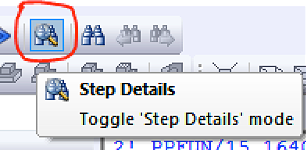Categories
When GENER is processing the input data, you can use Step mode (F7) to step through the processing. This mode is chosen using the tool bar button or using ‘Run>>Step’.
Similar to this, there is a Step Details mode that can be accessed through the below tool bar button or through Run>>Details.
- You can click the left mouse button in Output window to control the stepping of output so that it is one register at a time
- It helps the user understand the register output order for the post-processor
- When this option is deactivated, a whole new block of NC output code is output for each mouse-click (step) in the Output window
- When this option is activated, a single register data is output for each mouse-click (step) in the Output window
Benefit to user
- Allows the user a better understanding of output of registers if the post-processor is in testing or debugging stages
- Leads to user creating better macros because of this
For more information or comments, please do not hesitate to contact Phil at TechTipTuesday@icam.com