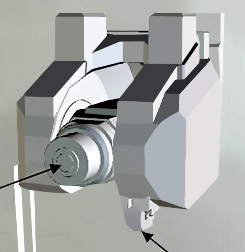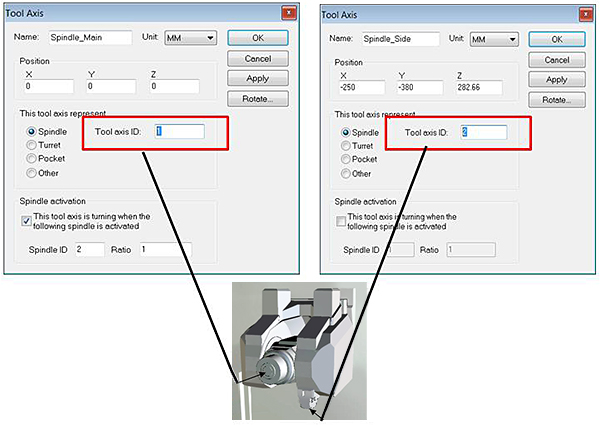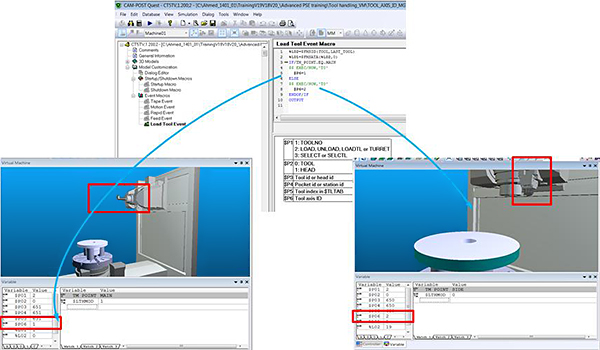Categories
Machining centers with multiple spindles offer a compromise between flexibility and productivity. Different machine designs use the multiple spindles in different ways. For example for some operations (Milling or Turning) we need to load the tool in the first spindle and for others operations (only turning) we need to load the tool in the second spindle
Steps to create a virtual machine with two spindles:
- 1. From the apt (or tap) file the post-processor (or the Control Emulator) need to know where the tool need to be loaded (first or second spindle)
- 2. The VM machine model should have two tool axis and this tool axis should have different ID
- 3. You should create a VM Load Tool Event macro and use the variable $P6 to specify the tool axis ID that need to be used during simulation
- 4. You need some macros to set the VM base compensation when the second spindle is used because the default VM base compensation corresponds to the first spindle. If required, ICAM Technologies can provide you the actual contents of the macro so you can add it to your Virtual Machine
Benefit to User
Learn how to create a Virtual Machine with multiple spindles.
For more information or comments, please do not hesitate to contact Phil at TechTipTuesday@icam.com