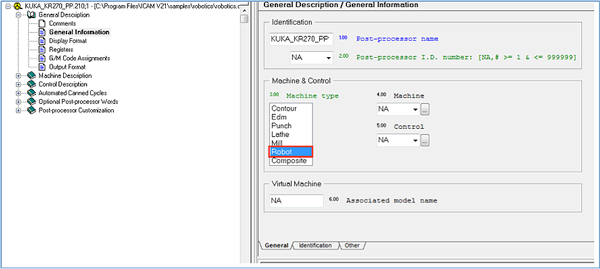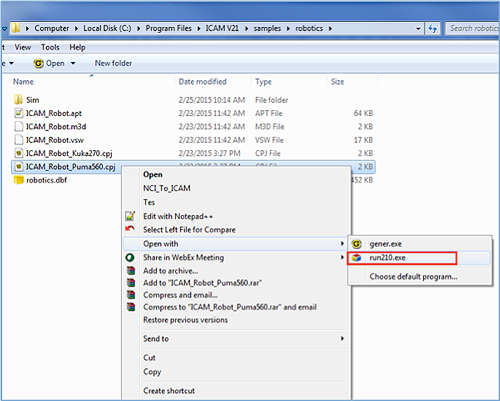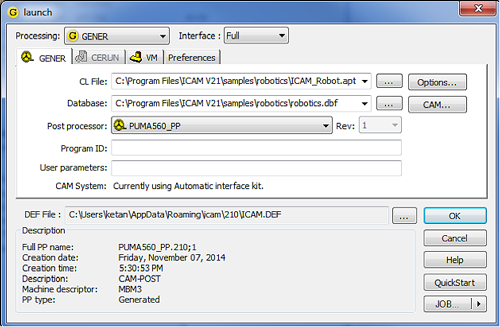Categories
Starting with CAM-POST V21, a new machine type is available in the Questionnaire’s General Information section: Robot.
This option allows you to configure a 6-axes manufacturing robot by entering machine-specific information such as the Denavit-Hartenberg parameters.
The CAM-POST installation directory provides different sample post-processors and virtual machines for manufacturing robots. You can find them in the “C:Program FilesICAM V21samplesrobotics” folder.
The same folder contains a series of previously-saved job files, which can be opened with the run210.exe application. Simply right-click any file with the extension cpj, select Open with, then choose run210.exe.
The GENER launch panel will open. Click OK.
GENER will start with full interface. Click the ![]() button in the menu bar to view the real time generation and simulation of a robotic program.
button in the menu bar to view the real time generation and simulation of a robotic program.
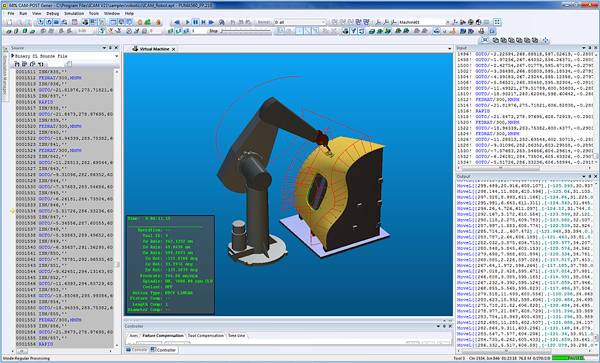
Benefit to User
Configure post-processors and virtual machine models for manufacturing robots, used to generate robotic programs and simulate them at the same time, detecting possible collisions and overtravels.
For more information or comments, please do not hesitate to contact us at TechTipTuesday@icam.com