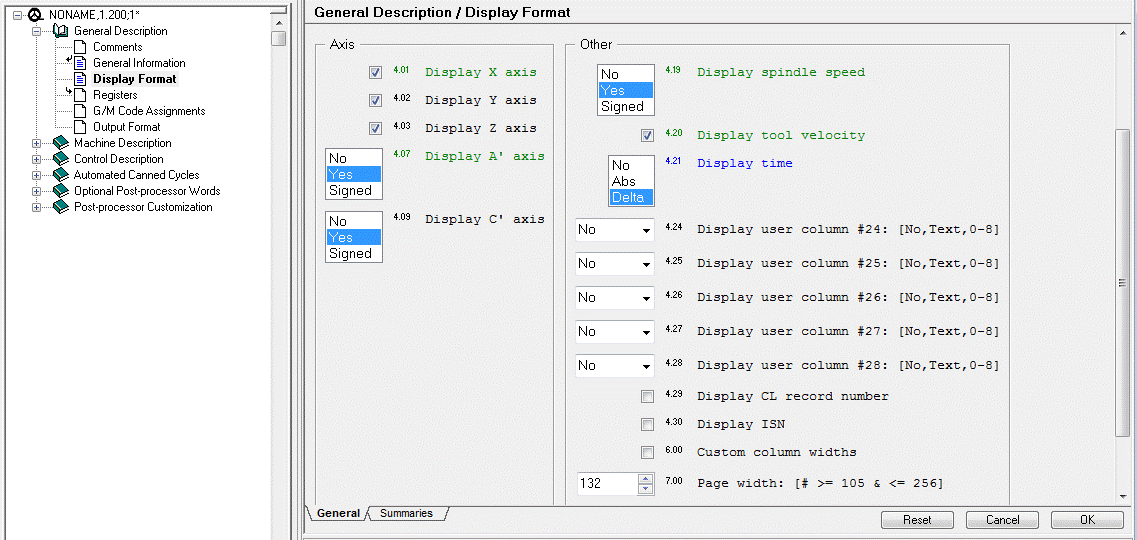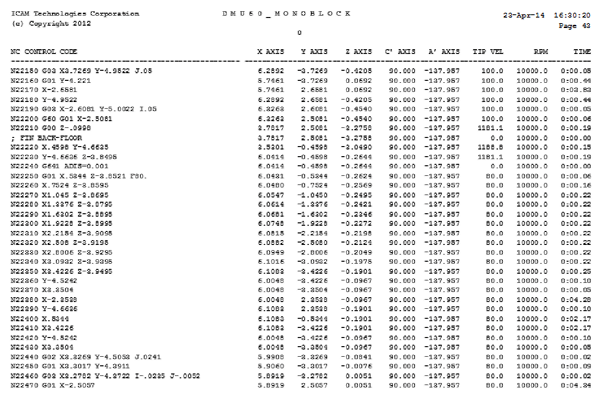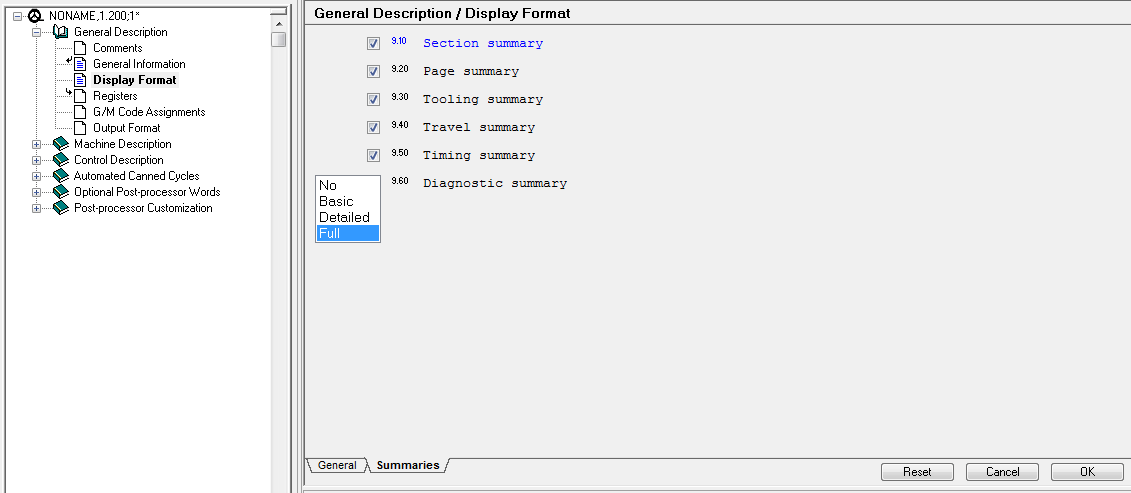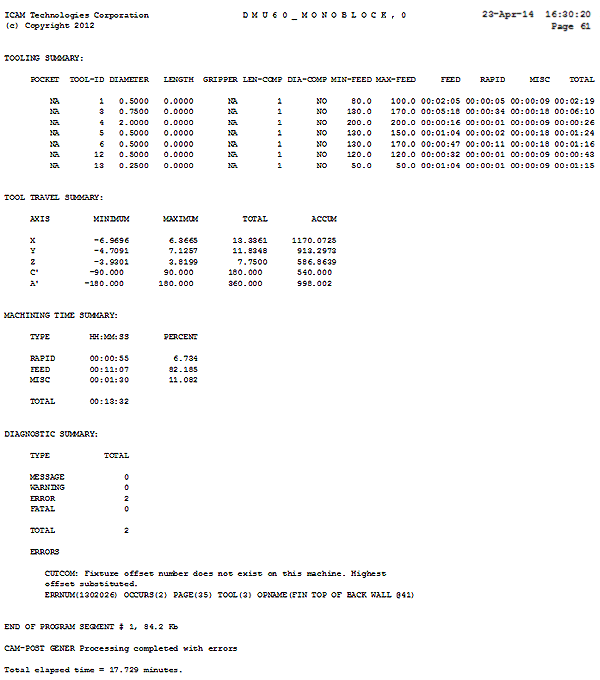Categories
Each time you run Gener, besides the output NC program being generated, a post-processor verification listing file is also produced. This file can be used for debugging purposes, especially when diagnostics are elicited during the process.
In the “Display Format” section of the Questionnaire, you can select the items you would like to be printed in the verification listing file. Each data item will appear on a separate column. You can select items such as the linear and rotary axes current values, the current spindle RPM and tool velocity, the current cycle time, etc.
Below is an example of the information you will find in the verification listing file:
The “Summaries” tab allows you to define the recapitulatory information to be computed at the end of the verification listing file.
The example below illustrates the format of the summaries included in a listing file. Note in particular the DIAGNOSTIC SUMMARY section. This section summarizes all error messages elicited during post-processing.
Benefit to User
Facilitate post-processor debugging by customizing the format of the listing file.
For more information or comments, please do not hesitate to contact us at TechTipTuesday@icam.com