Categories
For machines with right angle and other forms of exchangeable heads, it is recommended to define the head information using a TOOLNO post-processor command in the CL file (i.e., aptsource) or in the Machine:Startup macro of the post-processor. You can then simply use LOAD/HEAD,head_id to load the head, before using it.
The TOOLNO command is used to specify tool and head options in advance. For heads, the syntax is:
TOOLNO/HEAD,head_id,
Where is defined as:
… ,SETOOL [[[,xn2,yn2,zn2 ],xn,yn,zn ],xt,yt ],zt …
… ,TLVEC [[,in2,jn2,kn2 ],in,jn,kn ],it,jt,kt …
… ,ATANGL [[,an2 ],an ],at, SETANG [[,sn2 ],sn ],st
These qualifiers define the position and orientation of the tool control point (TCP) with respect to the spindle control point (SCP), which by default are the same. As many as 3 points with their respective orientations can be defined, to support a head device having up to 2 rotary axes. The SETOOL qualifier defines the position of the control points with respect to the SCP. The rotary joint or tool axis at the control points can be defined either as: a vector using the TLVEC qualifier; or as a combination of ZX and ZY rotations using the ATANGL and SETANG qualifiers.
The following table gives examples of some common orientations:
| CL Tool axis | TLVEC | ATANGL | SETANG |
|---|---|---|---|
| Negative X axis | -1,0,0 | -90 | 0 |
| Negative Y axis | 0,-1,0 | -90 | 90 |
| Positive X axis | 1,0,0 | -90 | 180 |
| Positive Y axis | 0,1,0 | -90 | 270 |
| Positive Z axis | 0,0,1 | 0 | 0 |
Example #1:
The following TOOLNO command defines a right angle tool head as shown in the image. The tool axis points in the negative X axis direction:
TOOLNO/HEAD,1,SETOOL,xt,0,zt,ATANGL,-90,SETANG,0
The following LOAD commands first load head 1 as defined above and then load tool 7 on the head:
LOAD/HEAD,1
LOAD/TOOL,7
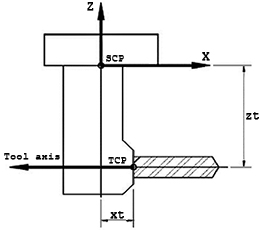
Example #2:
There are many compact design angled heads on the market, that can be automatically loaded by the tool changer, or that can be manually loaded by the operator. These devices are not “heads” in the strict CAM-POST sense, since they can be loaded as tools and do not require special tool change codes or handling.
The following LOAD command would load a compact right angle head as shown above, stored in pocket or tool ID 7:
LOAD/TOOL,7,SETOOL,xt,0,zt,ATANGL,-90,SETANG,0
Benefit to User
CAM-POST post-processor vocabulary can be used to define right angled (and other) heads, which can extend the capability and reach of your CNC machine.
For more information or comments, please do not hesitate to contact Phil at TechTipTuesday@icam.com