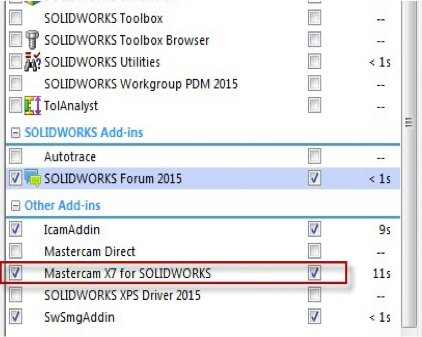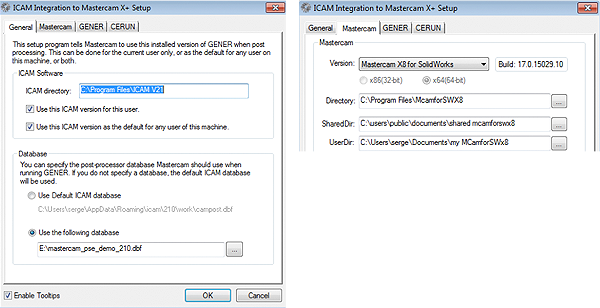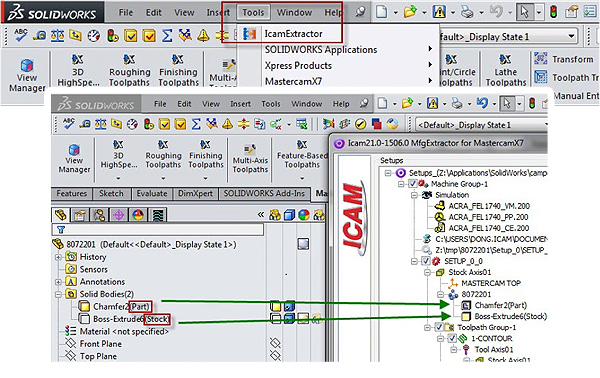Categories
The new interface is used to “extract” the necessary data from the Mastercam for Solidworks prior to launching the simulation process (either GENER for running a graphic post-processor, or CErun for G-code simulation).
To setup CAM-POST to run within Mastercam for Solidworks, you must do the following:
- 1) Make sure Mastercam for Solidworks is installed correctly and Verify Mastercam for Solidworks Add-ln can be started by defaut (both front and rear check box)
- 2) Launch Start > Programs > ICAM Productivity Tools V21 > Setup > Kits >Mastercam
Select the options for running GENER and choose the database containing the post processors, VM model and CE. In the GENER tab, select Mastercam for SolidWorks version to use.
- 3) Register the ICAM Extractor for Mastercam for Solidworks,
Subsequently, the ICAM Extractor will be shown as a sub menu under “Tools”.
Product geometries can be preset as Part/Stock/Fixture in two ways:
- If the Visible solid object name contains the string “Part”, “Stock” or “Fixture”
- If the folder name contains the string “Part”, “Stock” or “Fixture”
Benefit to User.
Fully integrate ICAM simulation with Mastercam for Solidworks .
For more information or comments, please do not hesitate to contact us at TechTipTuesday@icam.com