How do I access the CAM-POST library to read in a post-processor template file?
To enter CAM-POST library:
1. Start QUEST
2. Select General Description / General Information
3. Select Machine type: (Question 3.00)
4. Move to Control Defaults (Question 5.00)
5. Click the “…” button next to the question
6. A new window displaying a large selection of machine “controllers” will appear, similar to the screen below:
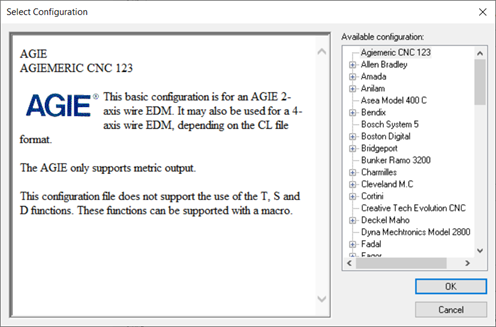
7. Select the control that you want and click OK:
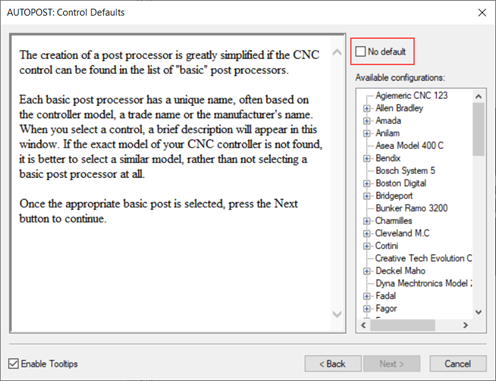
8. When using the New Post Wizard, a pull down menu will appear from which you can choose a default controller type. If you remove the check mark from the “No default” check box, you will then be able to select the type of control you wish to use.
