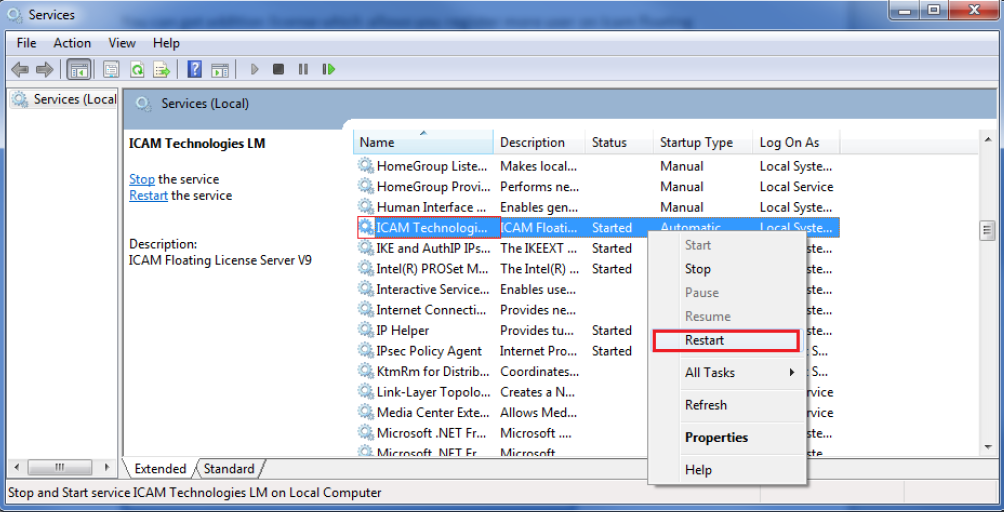How do I reset floating license?
Resetting Floating License (Max user count reached)
Often times, users may be taking up keys without realizing it and the max user count would be reached. To fix this, either purchase additional licenses or reset the floating server. Here are the instructions to reset the server.
1. Open “Run” (Window key + R) and type in “services.msc” and click “OK” to access your window services.

2. In your Windows Services, locate “ICAM Technologies LM” and right click and select “Restart”. The services will be restarted which should free up any keys not being used.