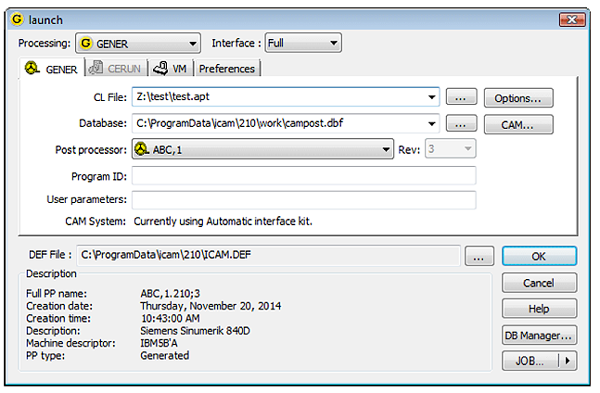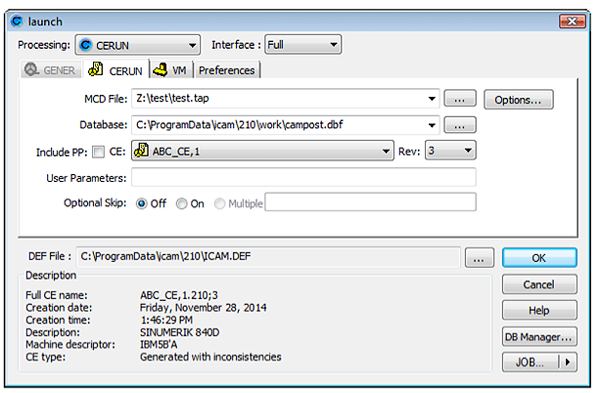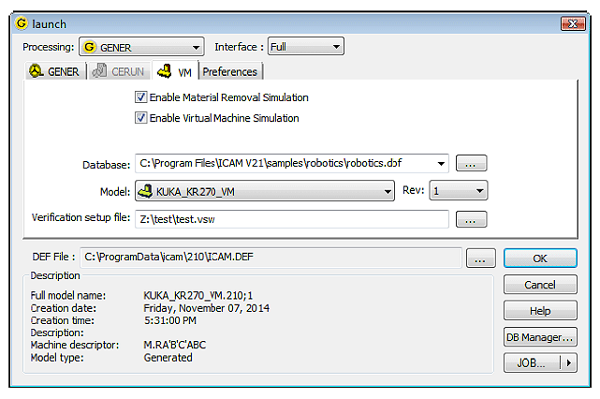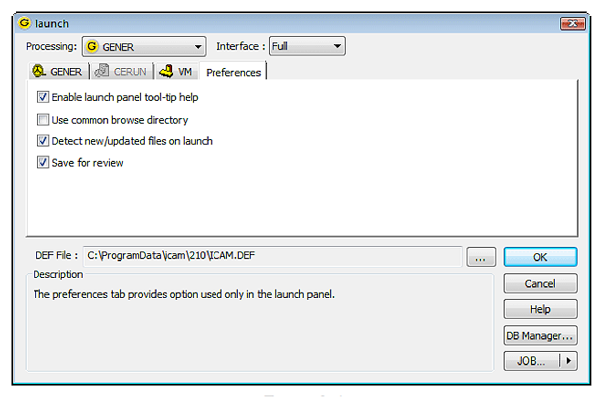Categories
The new unified launch panel combines the activation of Gener post-processing, CeRun control Emulation and Virtual Machine simulation all in a single interface. This was done in support of a new V21 PSE (Post/Simulation/Emulation) enhancement that allows Gener and CeRun to be run in parallel (so that Cerun simulates NC code as it is being created by Gener) or in series (so that Cerun begins simulation immediately after Gener completes post-processing).
The choices of types of processing desired are as follow:
The GENER tab pane is used to select the input apstource (CLfile) to be post-processed, along with the post-processor, as well as various post-processing options.
The CERUN tap pane is used to select the input MCD to be processed along with the control emulator as well as various control emulation options
The VM tab pane is used to associate a Virtual machine model with the selected post-processor and/or Control emulator and to perform material removal simulation on the stock model
The Preference tab pane provides setting that affects the launch panel
Benefit to User
This new launch panel provides a simple and interactive method of selecting the appropriate set of post-processing options.
For more information or comments, please do not hesitate to contact Phil at TechTipTuesday@icam.com