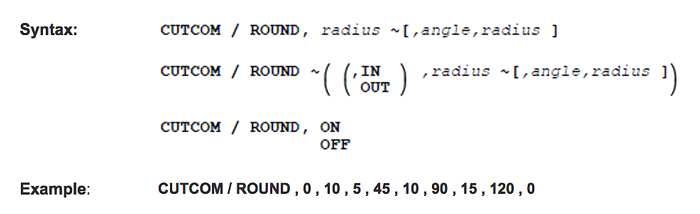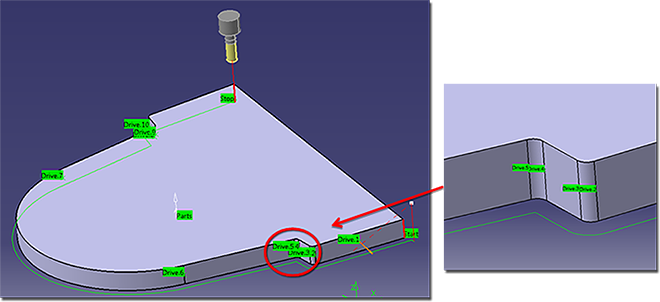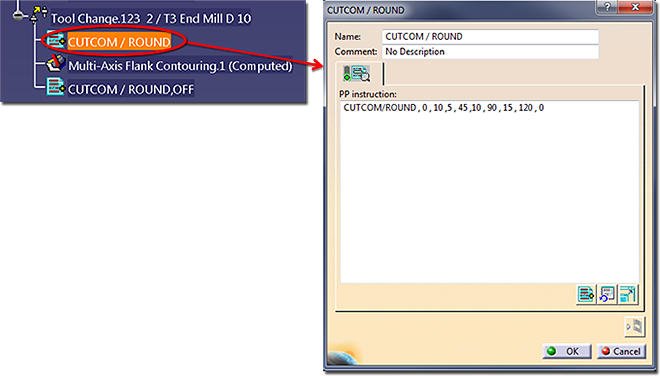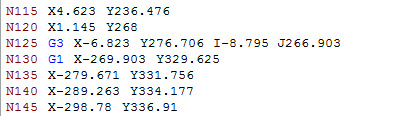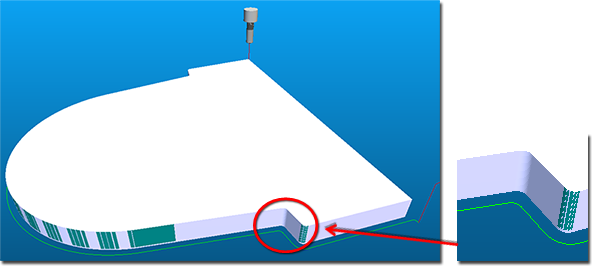Categories
Filleting inserts tangential circular or helical moves between consecutive linear motions in the CL data while in diameter compensation. The inserted fillets (circles or helices) are always in the plane of the compensation. If the inserted fillet end points are in different planes, then the generated move is a helical interpolation, otherwise it is circular. Filleting also considers whether the corner is an inner or an outer corner.
In such a case, GENER will insert fillets only if the deviation angle between moves is between 10 and 120 degrees. For angles between 10 and 45 degrees, the fillet radius will be 5. For angles between 45 and 90 degrees, the fillet radius will be 10. For angles between 90 and 120 degrees, the fillet radius will be 15.
The IN and OUT modifiers limit the filleting to moves that will generate inside fillets or outside fillets only.
The OFF argument will stop the occurrence of filleting. ON will restart filleting on all upcoming diameter compensation moves, using the last ROUND parameters set.
If the fillet end point goes beyond the existing move, an error message is output and no filleting is attempted.
Example:
Originally there is no radius in the corner.
In order to get fillet in the corner, insert the following PP Instruction.
CAM-POST will then produce a 10mm radius fillet.
Benefit to User
Automatically insert inside or outside circular or helical fillets between non-tangential consecutive moves while in diameter compensation.
For more information or comments, please do not hesitate to contact Phil at TechTipTuesday@icam.com