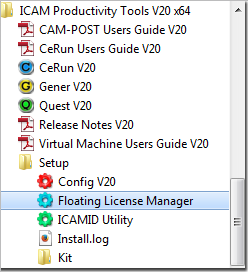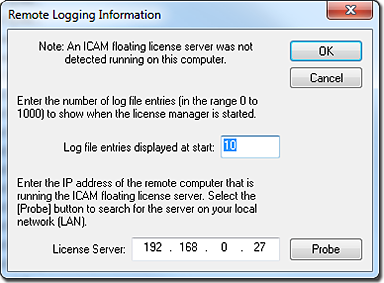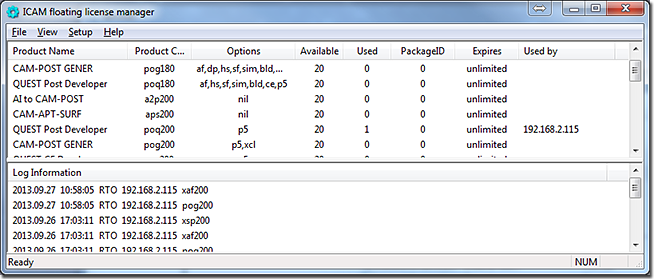Did you know that the ICAM Floating License Manager provides useful license information from the client workstation?
The Floating License Manager can be used for the following purposes:
- 1. Verify whether the license key has been updated
- 2. Find out how many licenses are currently loaded
- 3. Find out how many licenses are available on the license server
This information can be accessed from the client workstation, without the need to log in to the actual license server.
To do so, open the Floating License Manager from the ICAM installation directory.
Then go to Setup -> Server log status and type the IP address of the server in the License server field.
Click the Probe button then click OK.
Finally, restart the Floating License Manager.
If the ICAM license management software is properly installed on the license server and has a valid license keyfile, you will be able to see all the necessary license information.
Benefit to User
Quickly access useful license information from a client workstation without logging in on the license server.
For more information or comments, please do not hesitate to contact Phil at TechTipTuesday@icam.com