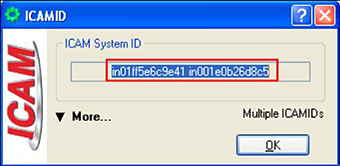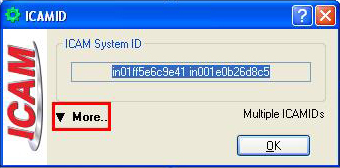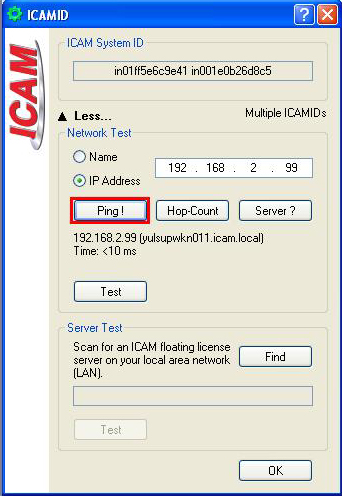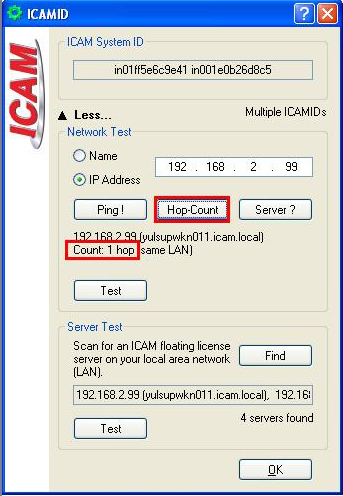How to obtain the hop count for your floating license server?
If you are using a CAM-POST floating license, you may encounter situations when your network configuration has changed and the license server needs to be refreshed. This may have happen for various reasons such as computers being moved from one location to another, or IT having changed your network settings. The procedure below outlines the simple steps required for running a hop count on your CAM-POST floating license server in order to reinitialize and verify it.
- On the CAM-POST license server, run: Start -> All programs -> ICAM productivity tools V20 -> Setup -> ICAMID Utility
- In the ICAMID dialog, click the “More” option
- Click the “Ping!” button to measure the response time from the client computer
- Click the “Hop-Count” button and note the count value being shown underneath the client computer ID.
Benefit to User
Quickly determine the hop count to verify your CAM-POST floating license.
For more information or comments, please do not hesitate to contact Phil at TechTipTuesday@icam.com