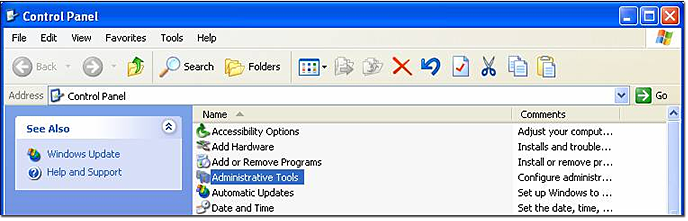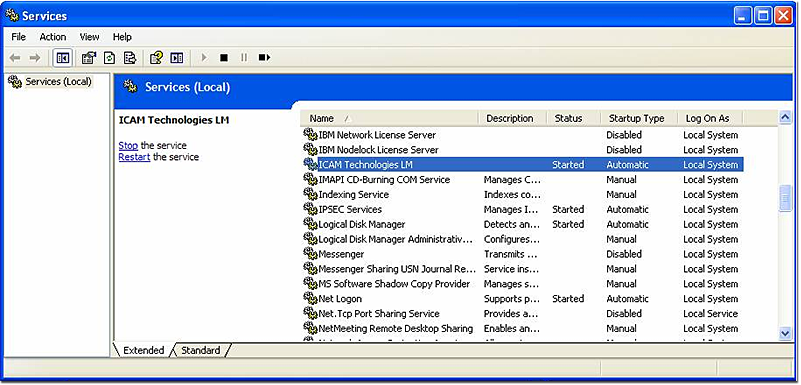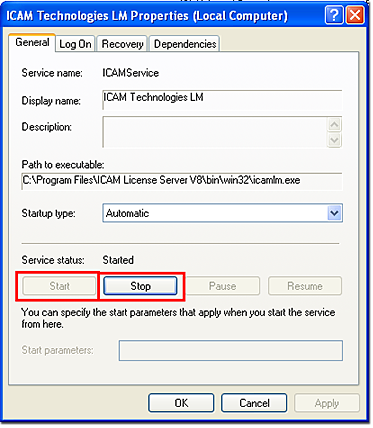How to resolve user count issues when using a floating license from ICAM Technologies
All floating licenses provided by ICAM are issued for a particular maximum user count. This number represents the maximum number of individual client workstations that can request a license from the license server.
If the maximum user count is exceeded, the license server will refuse the license request. For example, if your license has a limit of 5 seats, the license server will allow up to 5 different workstations to request a license. If a 6th workstation is sending a request, the following error message will appear:
“License server xxx reports that the maximum user count has been reached.”
If the reason for the 6th workstation license request is because the maximum user count is insufficient, please contact ICAM Technologies to purchase the necessary number of additional seats.
A temporary solution to allow the 6th workstation to run the ICAM application would be to Stop then Restart the license server.
Here are the steps required to perform this action:
- Open the Control Panel and select Administrative Tools → Services
- Select ICAM Technologies LM
- Click Stop, then click Start to restart the license server
.
Benefit to User
Temporary workaround to floating license server “maximum user count has been reached” diagnostic.
For more information or comments, please do not hesitate to contact Phil at TechTipTuesday@icam.com