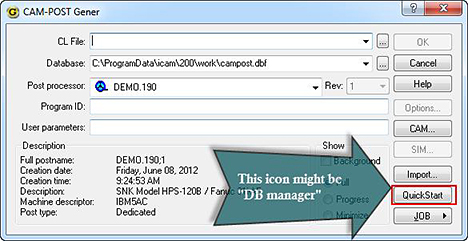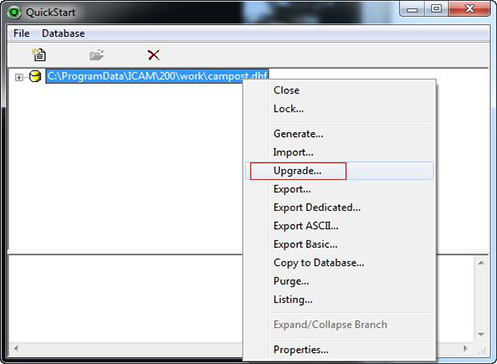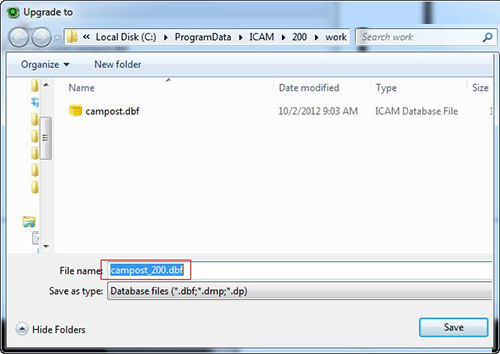How to upgrade your current version of ICAM products to the latest version without a developer license?
1. Launch your current version of Gener (for example V19.0).
2. Click “Quick Start” on right side (in older versions, this button is labeled “DB manager”).
3. Right-click your database file and select “Upgrade…”.
4. The system will automatically create a database file with the version number suffix appended to the name (e.g. xxxx_200.dbf). All post-processors and other ICAM products will be regenerated in the new version (e.g. V20.0).
5. You can then change the name of the database file as desired.
Benefit to User
Easily upgrade ICAM products to the latest version.
Please note: all upgrades are available only to users on ICAM’s Annual Maintenance and Support Program. Not on Maintenance? Click here.
For more information or comments, please do not hesitate to contact Phil at TechTipTuesday@icam.com