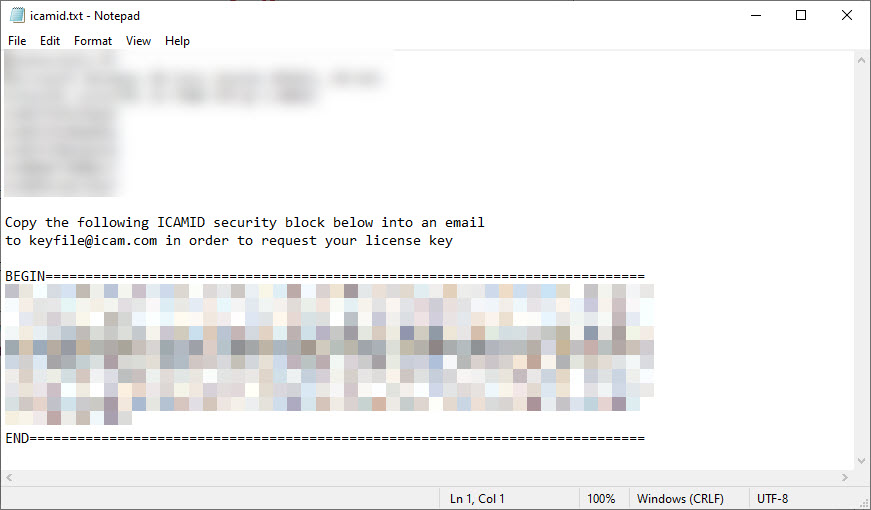How do I find my ICAM ID?
To get your ICAM ID:
In order to run ICAM software, you require icam license keyfile. Please follow the procedure to get an icamid.
Please download ICAMID (icamid.exe) from ICAM’s WebFTP link http://webftp.icam.com/icamid.exe. Next, run this executable file on the computer (where the floating license server will be located)
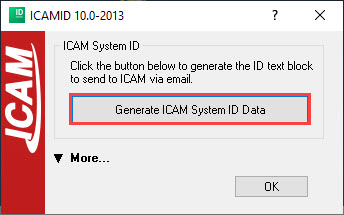
Click the ‘Generate ICAM System ID Data’ to generate your system ID.
A new text file window will appear, with information on your PC following by the ID.
Please copy and paste the system ID, between the BEGIN and END to ICAM’s production department (keyfiles@icam.com) to get a license key file. In your email, please include your Customer ID (CID) or Work Order # (ex: ICAO1234) in the subject line.