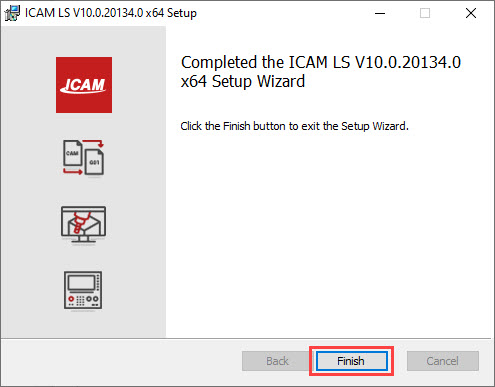How do I install floating license server?
Floating license server installation
This article shows a typical installation of ICAM License Server. Your installation should be similar. If you encounter any difficulties during the installation process, refer to the ICAM Installation User Guide document provided with your documentation.
Note: The ICAM License Server is used with a FLOATING license. If you are using a NODELOCK license, this step is not necessary.
Note 2: This process will require administrative privileges.
1. Launch the icamflm_100-xxxx_win64/32.msi to start the installation and click Next.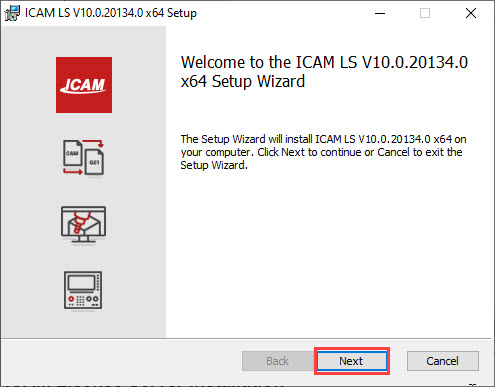
2. Accept the terms and conditions, and click Next.
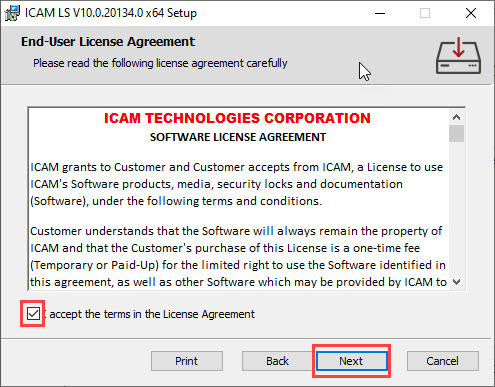
3. Change the installation folder if necessary and click Next.
Note: The license server must be installed on a local drive.
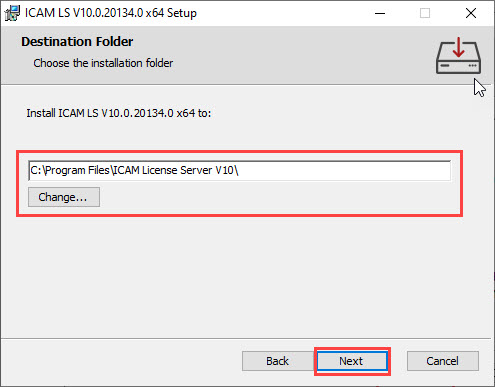
4. Click Install to begin the installation. You can also view the installation log.
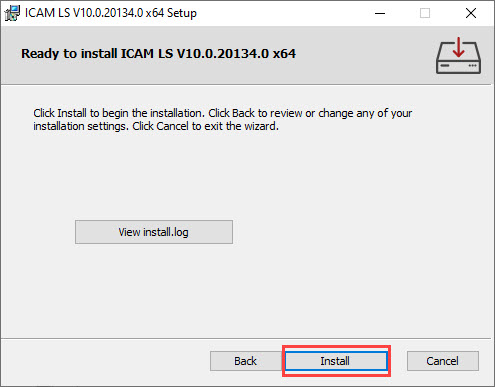
5. When the installation is complete, click Finish.