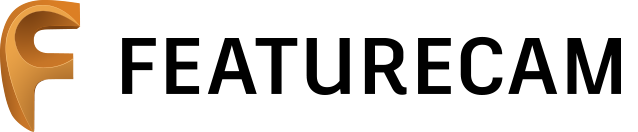What is CNC G-Code Simulator?
A CNC G-Code simulator is a software tool that simulates the motions and other actions of a CNC machine. The purpose of this simulator is to validate the correctness of NC programs (aka G-Code) before running the program on the actual CNC machine. CNC G-Code simulation is used by NC programmers primarily to ensure that the NC programs that they create will not cause damage to the machine, workpiece or tooling.
Detect & Eliminate Collisions, Surface Gouges & More with a High-Precision CNC G-code Simulator
Compared to traditional APT-based simulation systems, which only simulate the planned tool-path, ICAM’s Control Emulator™ delivers for a more meaningful simulation, accurately recreating how the machine tool will react to the G-code generated by your post-processor.
The simulator provides a powerful validation method allowing users to determine the association between G-code and specific operations inside the NC program.
Compatible with Multiple CAD/CAM Systems
ICAM’s Control Emulator™ is built with maximum compatibility in mind. It supports all major CAD/CAM systems including Mastercam, CATIA, & Siemens NX.
Don’t see your software brand listed? Click here to see the complete list of supported CAD/CAM Systems
Supports All Major CNC Machines & Controllers
No matter the make or model of your CNC machine-controller pairing, ICAM’s Control Emulator can be customized to make the most of its potential. Designing around precise dimensions and kinematics specs is the secret to providing you with production-ready G-Code that has been completely optimized for your given CNC machining process.
Don’t see your brand listed? Click here to see the complete list of our supported machines & controllers.
Cutting-Edge Features to Meet the Biggest Machining Challenges
ICAM’s Control Emulator has helped countless manufacturers gain a competitive edge by eliminating costly CNC machine collisions and repetitive shop-floor proofing of parts through its advanced set of features.
Seamless CAM-POST Integration
ICAM CE is fully integrated with CAM-POST, ICAM’s leading edge NC post-processor development software; therefore, users may employ advanced features inherent to CAM-POST. As a quick start, CE may be created from existing post-processors generated by CAM-POST and subsequently, all post-processor data modifications will be reflected automatically in the CE.
Shortened Learning Time for CAM-POST Users
CE utilizes the same macro language as CAM-POST for advanced customization features. All defined CODE and DATA registers are shown in two intuitive tables; therefore, configuration changes are easily executed to fit specific requirements.
Supports Advanced Controller Specific Syntax
When dealing with advanced controller programming such as variable definition, expression evaluation, branching and looping, the CE interacts with plugin libraries that recognize special SIEMENS 840D, FANUC Macro B, HEIDENHAIN (ISO/Conversational), OKUMA and Mazak controller features.
Run-Time Flexibility
Any NC command blocks can be manually typed or imported as a text file at “Run-Time” using the CE manual data entry (MDI) input console. This feature enables users to test multiple solutions without the need to change the input G-code file and restart the entire process. Users can also edit and save G-code directly.
Get Shop Floor Documentation from your Simulation
Included with all our simulation solutions, the ShopDoc generator provides you with a breakdown of the details of the tools used during the job, the positioning of fixtures and part for multi-setup operations, and much more. This documentation is designed to allow you to smoothly transition from CAM system to shop-floor operations.

A CNC Simulator That Allows Verification Inside CATIA
Although Control Emulator is compatible with all major CAD/CAM System, CATIA users may graphically simulate and test NC programs for collisions and over-travel before the G-code is implemented in the production environment. This unique “single workbench” capability allows programmers to avoid and correct programming errors that may have resulted in costly machine tool collisions and defective parts.
In addition, CE accommodates an “in-process” or “on-demand” CATIA/CE simulation environment vs. the existing multiple process loop currently offered by independent competitive solutions. Benefits include improvements to NC programmer productivity and manufacturing process efficiency.
Technical Details & Specifications
Control Emulator is not a standalone product. It must be integrated with CATIA or ICAM’s Virtual Machine, It requires a 64-bit operating system, minimum 8Gb RAM and any OpenGL compatible graphics card. Minimum OS requirement is Windows 7 or more recent.
Fully Integrated with CAM-POST
- Stored in same database as CAM-POST post-processors and Virtual Machine models
- Created using QUEST
- Executed and debugged using CeRUN
- Seamlessly integrated with Virtual Machine
CE Run-Time (CeRUN)
- Full debugger UI
- Pre-processors to support advanced G-code variables, looping and expressions
- Supports advanced SIEMENS 840D, FANUC Macro B & HEIDENHAIN (ISO/Conversational) programming syntax
QUEST Builder
- CE can be built separately, or based on existing post-processors
- Standard post-processor questionnaire defines base capabilities
- CE customization supports non-standard requirements
- Uses CAM-POST’s macro language for customization
- Built-in support for DELMIA models
Supports Advanced NC Programming Functions
- RTCP and LCS Support
- Linear/circular/helical interpolation
- Drilling cycles
- Tool change and tool pre-select
- Length, diameter, fixture compensation
- Spindle, coolant and feed
- Subprograms
- Tool plane (e.g., G17/18/19), Program units (G20/21), Absolute vs. relative positioning (G90/91), Program dwell (G04), Skip code (G31)
Looking to Make Your Machining Operations Even More Efficient?
ICAM’s team of consultants can work with you to develop the perfect all-in-one NC post-processing, simulation and optimization solution for your business’ unique challenges and constraints. They’ve helped manufacturers in highly-competitive industries including aerospace, automotive & electronics get a leg up on the their competition, by reducing the time and costs associated to NC programming and manufacturing.

Over 45 Years of NC Manufacturing Experience Rolled Into One Advanced CNC Simulator
ICAM’s post-processor, optimization and simulation solutions are trusted worldwide to deliver real-world cost savings in programming and manufacturing cycle time. Here’s a look at what AVPE & Shape machining had to say in a video produced by Desktop Engineering, ICAM’s official dealer for the UK.
“Our brief to DTE was to optimise our machining process. The market is very competitive, so any small advantage is priceless. The CATIA/ICAM implementation has been quick and flawless and we estimate that it is now saving us more than 20% on machining time.”
Steve Eccles, Technical Manager at AVPE
Get a free ICAM Productivity Tools Demonstration.
No matter your specific manufacturing needs and constraints ICAM’s team of CNC Simulation & Verification specialists can provide you with the ideal solution. They will take the time to understand and evaluate your existing process in order to deliver the most powerful and refined post-processing simulation solution possible.
If you have information on your machine, click on the button below to build your custom quote!